Website Tutorial: Send a Gift
1. Balloons Online offers three ways to order.
a) Make your own bouquet: Pick and choose one balloon at a time. Select a weight.
b) Balloon in a box: Select the box, select the balloon.
c) Designer Bouquet: You can choose to select a pre-designed bouquet.
2. Enter your State, suburb and date for delivery then hit check. It is important to do this to confirm availability and so that only stock available for that area of Australia is displayed with the correct pricing
3. The order:
a) Make your own bouquet - Select individual balloons from the different categories.
b) Box - Select your box type/colour, then select the main balloon that will pop out of the box
c) Designer - choose from one of selected themes, then click on Add 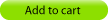 to save it to your shopping cart
to save it to your shopping cart
4. You can add extra balloons to your bouquet or box (NB any extra balloons will be tied to the outside of the box) by clicking on below button.
5. You can also add goodies like chocolates, teddy bears, wine etc by clicking on below button. You will need to add a weight or goodie to each arrangement (not each balloon).
6. If you would like to send a separate arrangement you can click on
to create a new arrangement. Each new arrangement will need its own weight or goodie
7. Enter any coupon code you might have to apply your discount.
8. Click on 'Proceed to Billing & Delivery' where you will be able to enter in details for the recipient, message card etc
9. Final page to review and payment. Please note that if you change your date at this stage, it will empty your shopping cart and you will need to start again. Alternatively, if you submit your order please call head office on 1300 655 058 to correct the date for delivery. Once you have filled in the payment details and hit confirm, you will receive a confirmation of the order on screen and a copy of the order will be emailed to you.
Website Tutorial: Decorate an Event
1. Enter your State, suburb and date for delivery then hit check. It is important to do this to confirm availability and so that only stock available for that area of Australia is displayed with the correct pricing
2. You can select different products from each of the categories - we have included a description for each with float times, total height and balloon count. Update the Quantity box then tab off so it accepts your selection.
3. Choose your balloon finish and colour. You can select up to 5 colours and each will appear on the colour panel. Click on the x to de-select a colour. Any extra information can be provided in the "Special Instructions" at checkout. Click on (submit) to see your selection in your check out cart.
4. You can still add extra arrangements to your order. You will need to choose finish and colours for each arrangement type you add.
5. Enter any coupon code you might have to apply your discount.
6. Click on 'Proceed to Billing & Delivery' where you will be able to enter in your details, the delivery details and any special instructions. It is important to include correct information and as much extra information as possible to ensure smooth delivery.
7. Final page to review and payment details: Once you have filled in the details and hit confirm, you will receive a confirmation of the order on screen and a copy of the order will be emailed to you.